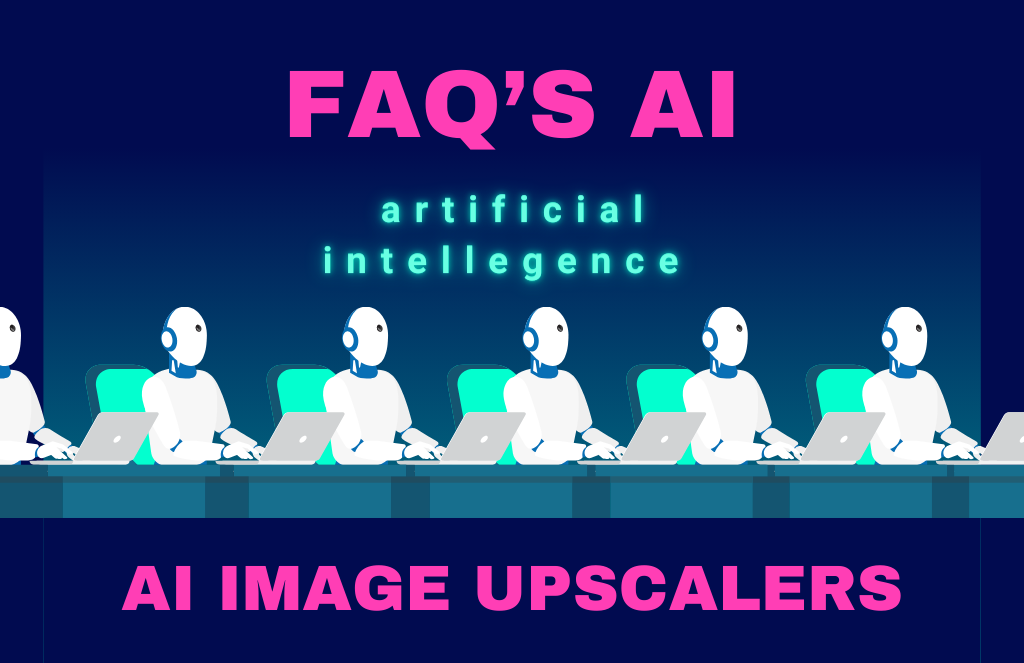- You are here:
- Home »
- AI Image Upscaler »
- What is an AI image upscaler

What is an AI image upscaler
What is an AI image upscaler?
In today’s digital age, high-quality images have become an essential part of our lives, whether it’s for personal memories, professional presentations, or creative pursuits. However, we often encounter images that are low in resolution, resulting in a loss of clarity and detail. This is where AI image upscalers come into play, promising to increase image resolution and quality without losing vital details. In this article, we will explore the world of AI image upscaling, discussing what it is, how it works, its applications, and its impact on various industries.
What is an AI Image Upscaler?
An AI image upscaler is a software or tool that utilizes artificial intelligence (AI) technology to enlarge images while preserving or enhancing their quality. The primary goal of AI image upscaling is to increase the image resolution without causing blurriness, loss of detail, or the dreaded pixelation. This is achieved by using advanced algorithms and deep learning techniques, making it a powerful tool for enhancing image quality.
How AI Image Upscalers Work
AI image upscalers function through a complex process involving deep learning and neural networks. These algorithms are trained on vast datasets of high and low-resolution images, allowing them to learn the patterns and structures of various objects within images. Here’s a simplified overview of how they work:
- Data Collection: AI upscalers require extensive datasets containing pairs of low-resolution images and their corresponding high-resolution versions. These datasets are used to train the AI models.
- Training the AI Model: Neural networks, particularly Convolutional Neural Networks (CNNs), are employed to train the AI model. During training, the model learns how to map low-resolution inputs to high-resolution outputs.
- Inference: Once trained, the AI model can take a low-resolution image as input and generate a high-resolution version by extrapolating details based on its training data.
- Upscaling Process: The AI upscaler upscales the image, filling in missing details, enhancing sharpness, and reducing noise. This process is often referred to as “super-resolution.”
- Output: The result is a high-resolution image that looks remarkably enhanced compared to the original, without losing quality.
Applications of AI Image Upscaling
AI image upscaling has found applications in various fields, thanks to its ability to improve image quality and resolution. Here are some of the prominent areas where AI image upscalers are making a difference:
Photography and Videography
In the world of photography and videography, AI image upscalers are used to enlarge and improve the quality of images and video frames. Professional photographers and videographers often employ AI image upscaling tools to enhance the sharpness and detail of their work. It can be particularly valuable when dealing with images captured in less than ideal conditions or with lower-end equipment.
Gaming
In the gaming industry, AI upscaling is utilized to enhance the graphics of video games. By upscaling lower-resolution textures and assets, game developers can create more visually stunning and immersive gaming experiences. This is especially crucial in modern gaming, where 4K resolution and high-quality graphics have become standard expectations.
Medical Imaging
Medical professionals rely on high-quality images for diagnostic purposes. AI image upscalers can help improve the resolution of medical images, such as X-rays, MRIs, and CT scans, allowing for better visualization of anatomical details and anomalies. This, in turn, aids in more accurate diagnoses and treatment planning.
Art Restoration
Art restoration and preservation involve restoring historical and damaged artworks to their original glory. AI image upscalers can be valuable tools for art conservators, allowing them to digitally enhance and enlarge artworks for analysis and restoration purposes.
Satellite and Aerial Imagery
In the field of remote sensing and Earth observation, AI image upscalers are used to enhance satellite and aerial imagery. This is essential for applications like land use monitoring, environmental assessment, and urban planning, where high-resolution images are critical.
The Impact of AI Image Upscaling on Image Quality
One of the key promises of AI image upscalers is the ability to increase image resolution without compromising quality. Traditional upscaling methods, such as bicubic interpolation, tend to produce blurry and pixelated results when enlarging images. AI image upscaling, on the other hand, leverages AI technology to generate images that are not only larger but also crisper, more detailed, and free from artifacts.
Here are the primary ways AI image upscalers enhance image quality:
Detail Enhancement
AI image upscalers excel at identifying and extrapolating intricate details within an image. Whether it’s the fine texture of a fabric, the small features on a face, or the subtle nuances of a landscape, AI-powered upscaling algorithms can bring out these details, resulting in a more lifelike and visually pleasing image.
Noise Reduction
Low-resolution images often suffer from noise, which can manifest as graininess or artifacts. AI upscalers are equipped to reduce noise, resulting in smoother and cleaner images. This is particularly beneficial for old or low-quality photographs.
Improved Sharpness
One of the critical aspects of image quality is sharpness. AI image upscalers enhance the sharpness of images, making edges and contours more distinct. This helps in creating a visually striking and professional appearance.
Artifact Minimization
Traditional upscaling methods may introduce artifacts like jagged edges, blockiness, or color distortions. AI upscaling tools are designed to minimize these artifacts, providing a more natural and visually pleasing image.
Color Restoration
Color can be lost or distorted when upscaling images. AI upscalers can accurately restore and enhance color information, resulting in images that closely match the original color scheme.
Using AI Image Upscalers
Using an AI image upscaler is generally a straightforward process, and many online tools and software applications are available to help you upscale images. Here’s a basic guide to upscale image online:
Choose an AI Image Upscaler
First, select an AI image upscaling tool or software that suits your needs. There are various options available online, some of which are free, while others require a subscription or a one-time purchase.
Upload Your Image
Once you’ve chosen a tool, upload image you want to upscale. Most image enhancer tools support popular image formats like JPEG and PNG. Some tools may also accept other formats.
Adjust Settings (If Available)
Depending on the tool, you may have the option to adjust various settings, such as the degree of upscaling, sharpening, and noise reduction. Experiment with these settings to achieve the desired result.
Process the Image
After uploading the image and configuring the settings, initiate the upscaling process. The AI upscaler will analyze your image and generate a higher-resolution version. The processing time may vary depending on the complexity of the image and the tool’s capabilities.
Download the Enhanced AI Photo
Once the upscaling process is complete, you can preview the enhanced image. If you’re satisfied with the result, you can then download the high-resolution version to your computer.
It’s essential to note that while AI image upscalers are powerful tools, the quality of the output can vary depending on the specific tool you choose and the quality of the input image. For the best results, it’s recommended to use original images with as much detail as possible.
AI Image Upscalers and Image Resolution
One of the primary reasons for using AI image upscalers is to increase resolution. Image resolution refers to the number of pixels in an image, typically expressed as width x height (e.g., 1920×1080 for Full HD). Higher resolution images contain more detail and are better suited for various applications, especially in the age of 4K displays and beyond.
AI image upscalers excel at increasing image resolution by generating additional pixels and details. However, it’s important to note that there are limitations to how much an image can be upscaled effectively. Pushing the limits of upscaling may result in diminishing returns, where the image quality does not improve significantly, and artifacts may become more prominent.
AI Image Upscaling and the Quest for 4K
The term “4K” is now a common buzzword in the world of displays and content consumption. It refers to a resolution of approximately 3840×2160 pixels (4 times the resolution of Full HD), and it is known for its exceptional clarity and detail. 4K content is widely available in the form of 4K TVs, monitors, and streaming services. AI image upscalers have played a significant role in making 4K content more accessible.
AI image upscalers can take lower-resolution content, whether it’s a video, an image, or a frame from a film, and upscale it to 4K resolution. While this does not create true 4K content (as that would require the original content to be captured at 4K resolution), it does provide a substantial improvement in image quality, making the content more enjoyable on 4K displays.
AI Image Upscaling vs. Traditional Image Enlarger
To appreciate the significance of AI image upscaling, it’s worth comparing it to traditional upscaling methods, such as bicubic interpolation. Traditional upscaling techniques are simple mathematical operations that fill in the gaps between pixels by averaging nearby pixels. While these methods can make images larger, they often result in a loss of image quality, including blurriness, pixelation, and a lack of fine details.
AI image upscaling, on the other hand, goes beyond basic mathematical operations. It utilizes deep learning and neural networks to analyze and understand the content of images. This enables AI upscalers to generate high-resolution images that are significantly more detailed and visually appealing than those produced by traditional upscaling methods.
FAQs
Q1: What is an AI image enlarger, and how does it enhance your image?
An AI image enlarger uses advanced AI algorithms and deep convolutional neural networks to upscale and enhance your images by increasing their size and resolution without quality loss.
Q2: Can I find a free online image upscaler to upscale and enhance my images for free?
Yes, there are many free online image upscalers available. Simply upload your image, use the AI tool to increase resolution, and improve image quality online for free.
Q3: How much can an AI image enhancer increase the image size and resolution?
Advanced AI image enhancers can upscale images by up to 8x their original size, allowing for significant improvements in image quality.
Q4: Are AI image upscalers capable of bulk image upscaling for multiple images quickly and easily?
Yes, AI image upscalers are designed to handle bulk image upscaling, making it convenient to enhance multiple images simultaneously without compromising quality.
Q5: How does the ultimate image upscaler work, and what makes it an innovative AI tool?
The ultimate image upscaler utilizes deep learning and AI-powered technology to upscale and enhance images within seconds. It is considered innovative due to its ability to maintain image quality and resolution.
Q6: Can an online AI image upscaler provide image super-resolution without compromising the image quality?
Yes, online AI image upscalers are capable of achieving image super-resolution by enhancing image quality while minimizing artifacts and preserving image details.
Q7: What are the advantages of using an online image upscaler with advanced AI upscaling technology?
Online image upscalers with advanced AI upscaling technology provide quality online image enhancement, enabling you to upscale and enhance images quickly and easily.
Q8: How does an AI image upscaler make it possible to upscale an image while preserving its quality?
An AI image upscaler uses deep learning to analyze and enhance images, maintaining their quality without compromising resolution or image size.
Q9: Are there free-to-use online image upscalers that can increase the resolution of images and photos without quality loss?
Yes, you can find free online image upscalers that increase the resolution of images without quality loss, providing a cost-effective solution for enhancing your photos.
Q10: What is the role of AI-powered image upscalers in enhancing images and photos within seconds?
AI-powered image upscalers play a pivotal role in enhancing images within seconds, thanks to their ability to quickly process and improve image quality with just one click.
Q11: How can online AI image upscalers improve the size and resolution of images quickly and easily?
Online AI image upscalers use advanced AI upscaling techniques to enhance image size and resolution quickly and easily, providing users with high-quality results.